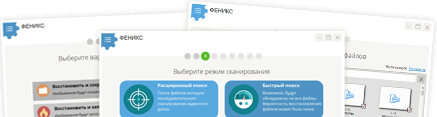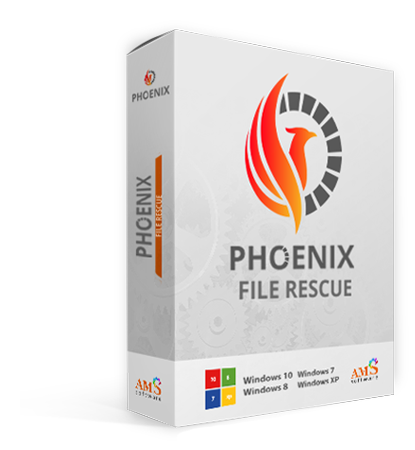
Phoenix File Rescue
Powerful program to recover deleted files
Need some emergency assistance to recover your lost files?
Don't panic! Situations where valuable information is erased from a storage device happen all the time. In 99% of cases, the lost data can be restored painlessly. Now, you can do it yourself in just a few minutes' time. You do not need to turn to a specialist anymore — Phoenix File Rescue, the powerful and easy-to-use file recovery program, is here to help. This software can restore deleted files in all popular formats, on a variety of devices and storage media: hard disks, SD cards, USB drives, digital cameras, mobile phones, and tablets. Recover your data in just three simple steps!
Phoenix File Rescue is a perfect choice if:
Using the latest algorithms, the program can scan any Windows disk or external storage device and instantly restore files of almost any type without damaging your other data. Phoenix File Rescue successfully brings your electronic documents, photos, videos, music, archives, and even e-mails back from the dead. Two file recovery methods cover virtually all data loss situations, such as hard disk damage, accidental deletion, disk formatting, hardware malfunctions, malware infections, system errors, etc.

Accidental deletion

Disk formatting

Virus infections

System errors

Other cases
Quickly recover your lost data in just 3 simple steps



Phoenix File Rescue requires no special knowledge or complicated, manual setup to use. Beginners and advanced users alike can effectively restore damaged and deleted files. All you need to do is follow clear prompts in the program. You can save time searching for files if you know their formats and their approximate sizes.
Looking for powerful file recovery software?
Download free trial and experience all its advantages:
• You'll love the intuitive, easy-to-use interface, specially designed to be comfortable to work in.
• Convenient search filters for file type and size help you save time and find just the files you need.
• Thanks to the image preview feature, you can make sure the program has found the photo you're looking for.
• See the probability of recovering your deleted files before even starting the recovery process.
• Restore deleted files while preserving the original filenames.
Have a look at some Phoenix File Rescue screenshots
Select the disk where you need to restore files.
If a removable disk doesn't appear, refresh the device list.
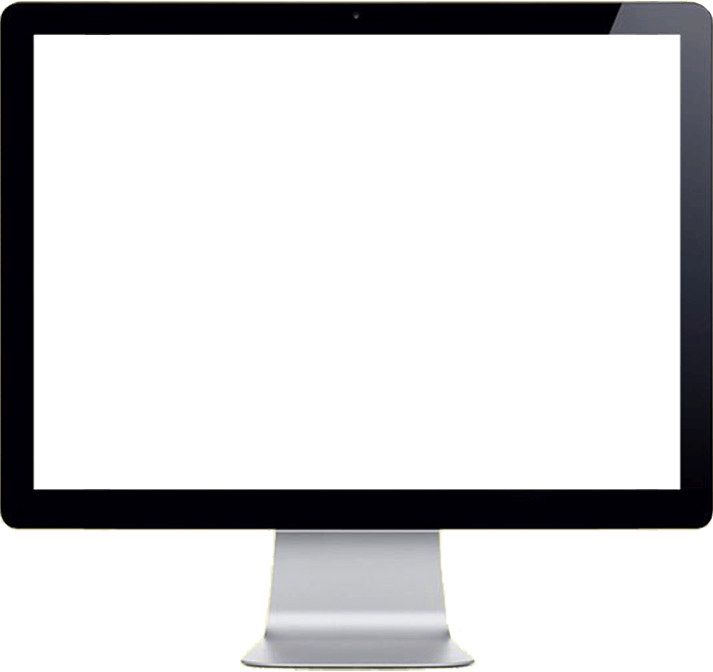
Select a scanning method: either an express disk scan or a deep, thorough file search.
Then, just click Scan.
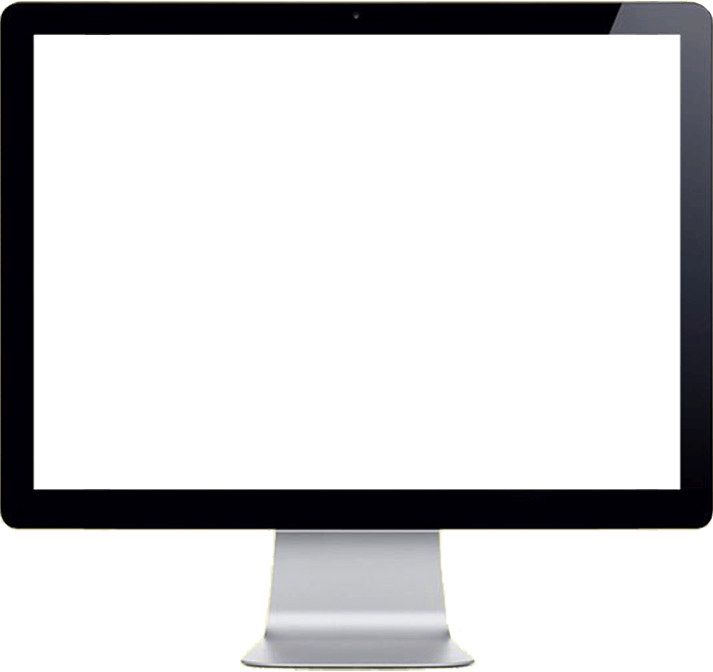
The software will present you with a list of files it found. You can inspect each file before restoration, or save all the files to a folder on the disk.
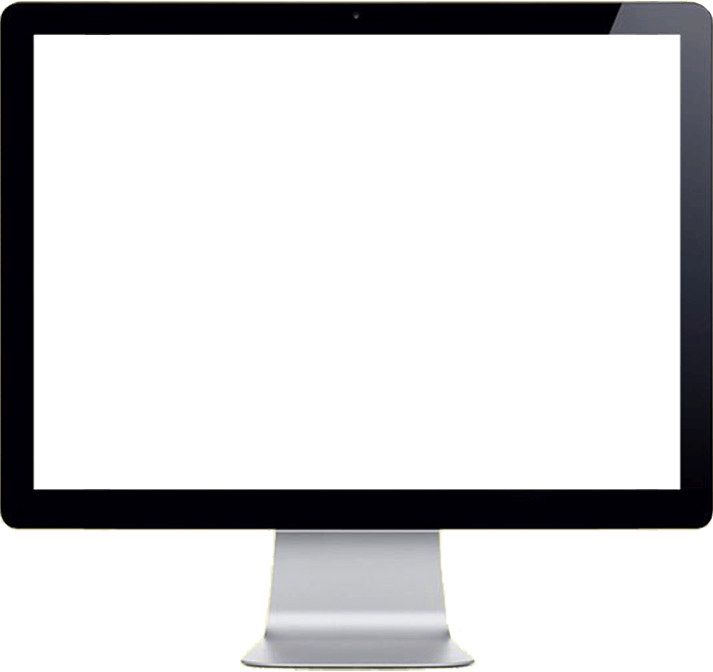
What makes Phoenix File Rescue the best solution for safe file recovery?
Quick and effective data recovery
Removable device support
Support for all popular formats
Recovery probability check and file preview
Statistics
Testimonials
Technical specifications
File types