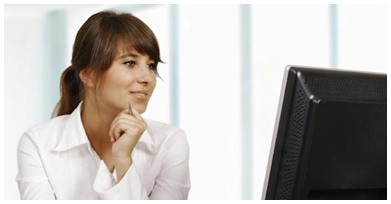File recovery software is like a magic wand for users who've landed in hot water after deleting some important files. Unfortunately, sometimes even the most powerful software can end up being of no use. The main reason for this is physical damage to the drive. In this article, we'll take a look at all the most common reasons and explain how to recover files deleted from a computer in the event of a software error.
Hard disks
Deformation and breakage. Hard disks with metallic plates can be subject to deformation, and those with glass plates can break outright. In either case, there's no use trying to restore the lost information. Data is recorded on these kinds of storage media in rings, reflected in each sector of the hard disk. If even one sector of the drive is physically damaged, the system will be unable to locate the correct track in order to provide you with the information you need.
High temperatures and water damage. In the first case, the disk may be completely or partially destroyed or demagnetized. In the second, it may become corroded. In both cases, there's no use trying to restore the data.
Magnetic surface wear. This problem usually shows up in disks with glass plates. As a result, the surface of the storage media is damaged or completely destroyed. In light of this, it is impossible to restore the data stored on the disk.
USB flash drives and memory cards
Damage to and burnout of microchips. The consequences of cracking or breaking microchips are generally quite predictable. And sometimes, they just burn out: in this case, pronounced holes appear on their surfaces. Because of this, the connection between electronic components is lost and it becomes impossible to access the data.
Severe moistening of the drive. If you forgot a flash drive or memory card in the pocket of your jeans and accidentally washed it with them, an unpleasant outcome awaits you. However, the same applies to any significant impact of water on the drive. Connecting a wet USB flash drive to a PC will result in a closure of the contacts and loss of data.
Software errors
Software errors can occur both on hard disks and flash drives. In most cases, these occur when the file system becomes corrupt due to improper handling of the drive — for example, if the user turns off the PC not by choosing "Shut down", but by pressing the power button. With flash drives, this problem can occur when the device is improperly unplugged from the USB port. Viruses and malicious software can also play a part in this, such as by damaging, encrypting, or completely destroying critical information.
The main condition for successful recovery is that the problem should be "fresh". Suppose you want to restore data on a flash drive from three years ago, and you've been still using it actively. Don't waste your time: that data has long been replaced in the file table by other information.
If you encounter a software error, try restoring the files with data recovery software (download it here). Phoenix File Rescue can restore your important data in the shortest possible time. The software allows you to fine-tune your search: you can specify your preferred scanning mode and enter information about the size and format of your missing files. After the scan is complete, you'll be able to take a look at all the recoverable data and restore it.